Oracle Export, Import using sqlplus
I will write here about oracle export,import using sqlplus. I assumed that you have basic idea about oracle, sql.
There may situation like follows:-
ExportProcess :
At first you need to create dump file. Enter command prompt then type exp in the prompt. It will ask for userid and password of the schema. Suppose your schema is ab and listener name is biis and password is ab. Then type mak@iis and then password makiis.
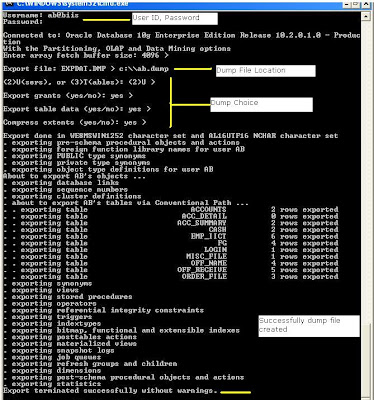
Then choose the dump file location. You may choose default directory by just entering file name or choose any other location say c:\\ab.dmp. The dump file will be stored in C drive. There are some dump options that is
Import Process:
Now you import all objects of ab to another user say xyz. For this purpose
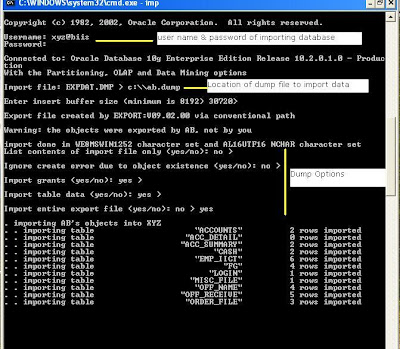
I accepted the default dump options for import and export.
For any queries plz contact me at khaer_mohammad@yahoo.com
There may situation like follows:-
- You want to copy some tables from one schema to another schema
- You want to copy a schema into another database
- You want to copy table rows from one schema to another schema
ExportProcess :
At first you need to create dump file. Enter command prompt then type exp in the prompt. It will ask for userid and password of the schema. Suppose your schema is ab and listener name is biis and password is ab. Then type mak@iis and then password makiis.
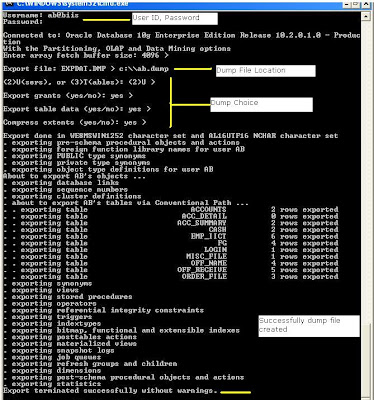
Then choose the dump file location. You may choose default directory by just entering file name or choose any other location say c:\\ab.dmp. The dump file will be stored in C drive. There are some dump options that is
- dump full database
- dump a user
- dump tables
Import Process:
Now you import all objects of ab to another user say xyz. For this purpose
- First create the user xyz.
- Then enter in cammand prompt and type imp.
- Then type username and password of the user on which you want to import objects.
- Then type location of dump file (c:\\ab.dump)
- Enter dump options
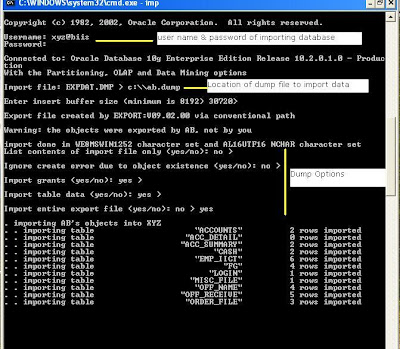
I accepted the default dump options for import and export.
For any queries plz contact me at khaer_mohammad@yahoo.com
Comments
Thanks
game mu
cho thuê nhà trọ
cho thuê phòng trọ
nhac san cuc manh
số điện thoại tư vấn pháp luật miễn phí
văn phòng luật
tổng đài tư vấn pháp luật
dịch vụ thành lập công ty trọn gói
Người khác lâm vào một loại cảnh giới tinh thần đặc đị, nhiều nhất không quá nửa ngày liền có thể siêu thoát đi ra. Nhưng Sở Dương lại giữ lại trong loại cảnh giới kỳ diệu này, lâu suốt một tháng!
Đợi thời điểm Sở Dương lại từ đáy nước đi ra mới phát hiện, hồ Hà Hoa này đã thay đổi.
Trên mặt hồ, đã có lá cây tràn đầy, bên bờ, từ lâu cỏ hoa tươi nở, Du khách bên bờ, nối liền không dứt trên hồ vạch mạn thuyên, xuyên qua, xuyên lại, hoặc có tiếng đàn du dương, hoặc cô tiếng sáo thanh nhã, hoặc có mùi son bay theo cùng gió...
Đã là tháng tư mùa xuân!
Khoảng cách hoa sen tam tuyệt tháng sáu sẽ chỉ có nửa tháng nữa.
Thần thức của Sở Dương vừa động, rõ ràng cảm thấy trong đan điền mũi kiếm cùng kiếm phong của Cửu kiếp kiếm nhảy mạnh lên một cái! Lập tức ngay tại ở chỗ sâu trong hồ Hà Hoa này, một luồng kiếm ý tựa như là xa lâu ngày gặp lại ngạc nhiên vui mừng, liền như vậy bỗng nhiên trổi lên rõ ràng, ổn định.
Con mắt của Sở Dương sáng lên, quả nhiên người xuất hiện rồi.
Trước mắt mặc dù có cảm ứng nhưng còn không phải thời khắc đến thu hồi!
Sở Dương có thể cảm giác được tu vi của mình, còn chưa đến, cho nên hắn chỉ có lập tức xoay người rời xa cái địa vực kia làm cho bản thân chịu đủ dụ hoặc vô cùng! Sau khi đột phá, ta lập tức đến, chờ!